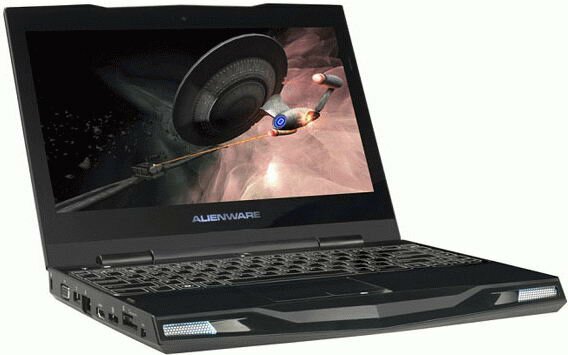An AlienWare Android phone has been rumored for quite a while. Speculations are based on a single image, photoshopped by Jas Seehra, which was never materialized.

The strange design resembles AlinWare’s desktop computer case, but you have to admit that it looks good even for a phone.

Critics point out that even if this phone would be built, it would be very impractical. A good smartphone doesn’t have any bumps or ridges that would make it uncomfortable for the user to hold in his hand. Otherwise the design is very cool, the shape of the screen gives it a special look, but if you think about it such a form can be practical too. The additional lower corner of the screen would separate button’s displayed function from the rest of the screen, although for mobile phone users it isn’t really necessary. The first mobilephone with a screen already dealt with the button problem by displaying functions on a kind of task bar of a different color than the rest of the screen.

Unfortunately it seems that the rumored AlienWare Android phone will never be built. Instead AlienWare will soon release a Windows phone with an exceptional design. All smartphones I have seen so far have a very wide frame around the screen, even the idolized iPhone didn’t address this problem yet which haunts the computer industry too. Now with the release of AMD’s Eyefinity technology and nVidia’s similar multi-display capabilities, we would really need some frameless LCD monitors that could be placed next to – and on top of each other without interrupting the desktop area with the ugly LCD chassis frames.

An ideal mobile phone would consist of only the LCD touch-screen on the top, while all other components would be hidden under it. Imagine a smartphone that can be used while walking, because with the help of the integrated camera the desktop background could be practically transparent.

The strange design resembles AlinWare’s desktop computer case, but you have to admit that it looks good even for a phone.

Critics point out that even if this phone would be built, it would be very impractical. A good smartphone doesn’t have any bumps or ridges that would make it uncomfortable for the user to hold in his hand. Otherwise the design is very cool, the shape of the screen gives it a special look, but if you think about it such a form can be practical too. The additional lower corner of the screen would separate button’s displayed function from the rest of the screen, although for mobile phone users it isn’t really necessary. The first mobilephone with a screen already dealt with the button problem by displaying functions on a kind of task bar of a different color than the rest of the screen.

Unfortunately it seems that the rumored AlienWare Android phone will never be built. Instead AlienWare will soon release a Windows phone with an exceptional design. All smartphones I have seen so far have a very wide frame around the screen, even the idolized iPhone didn’t address this problem yet which haunts the computer industry too. Now with the release of AMD’s Eyefinity technology and nVidia’s similar multi-display capabilities, we would really need some frameless LCD monitors that could be placed next to – and on top of each other without interrupting the desktop area with the ugly LCD chassis frames.

An ideal mobile phone would consist of only the LCD touch-screen on the top, while all other components would be hidden under it. Imagine a smartphone that can be used while walking, because with the help of the integrated camera the desktop background could be practically transparent.
The upcoming AlienWare smartphone will most likely have a 4.2” AMOLED touch screen. The processor inside will be a 1.3GHz Snapdragon and thephone will also have a 5Megapixel camera to take photos and even record high definition videos thank to the fast processor.
Although the installed operating system will most likely be one from Microsoft, experts will surely find a way to install Antroid instead, because the hardware components fully support (at least theoretically) both operating systems.